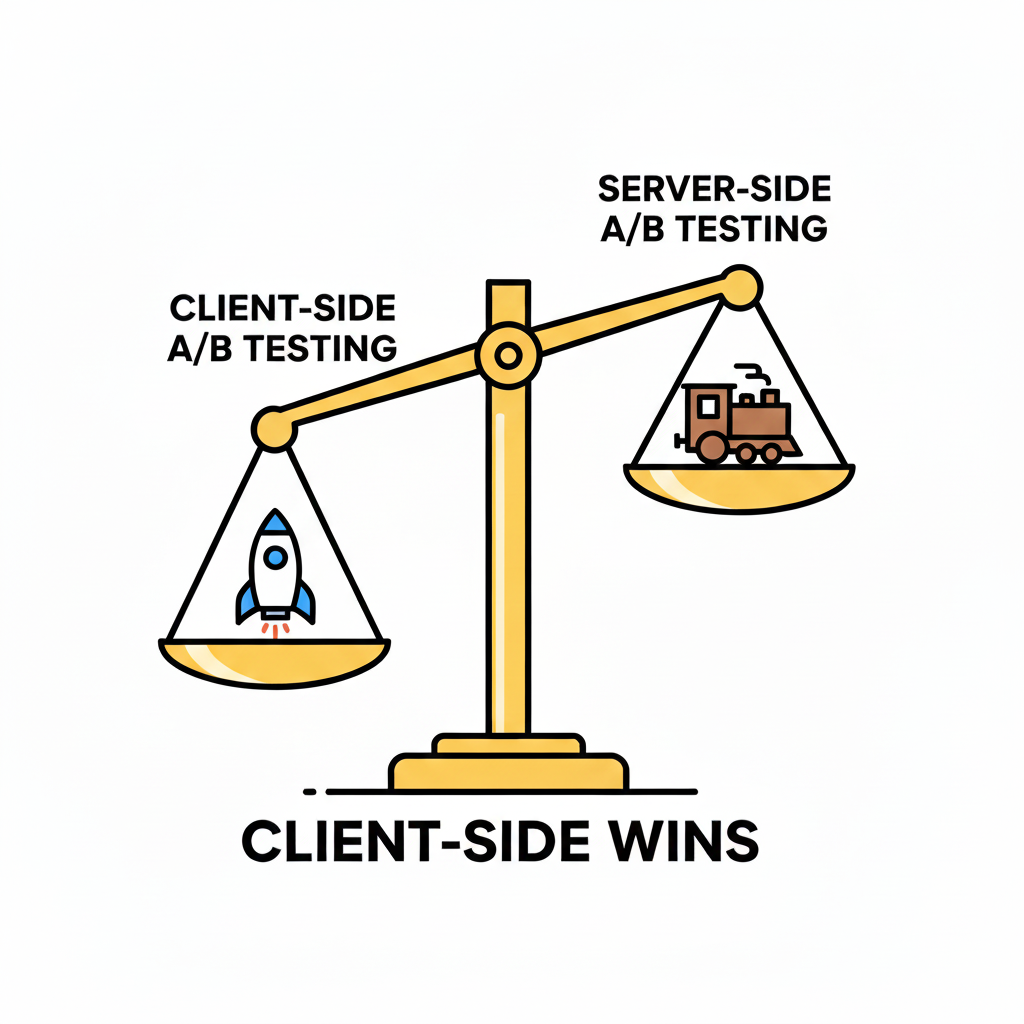
Why Client-Side A/B Testing Beats Server-Side for Conversion Optimisation
When speed, flexibility and testing velocity matter most, client-side A/B testing delivers results. Here's why.
The debate between client-side and server-side A/B testing has raged for years. While server-side testing has its place (especially for backend logic and API responses), client-side testing is the better choice for certain scenarios.
What Is Client-Side A/B Testing?
Client-side A/B testing lets you change what users see in the browser, after the page loads, so you can compare different versions of copy, layout, and interactions without touching backend code. A small script (from a testing tool or your own framework) decides a user's variant, tweaks the DOM/CSS, and tracks results in your analytics.
How It Works (Quick)
- Assign: On page load, users are randomly put into Control (A) or Variant (B).
- Render: The client-side A/B testing injects the script updates the UI - e.g., button text, card order, banners, tooltips.
- Measure: Exposure + interaction events are sent to AA/GA/Tealium to compare outcomes.
If your goal is to rapidly test UI changes, messaging variations and user experience improvements, the things that actually move the needle on conversions, client-side testing provides unmatched advantages.
The Decisive Advantages of Client-Side A/B Testing
Lightning-Fast Implementation
You can validate ideas with near-zero integration: inject a small variant, plus key UI events and read the result. If it flops, you've learned cheaply; if it works, you've de-risked the case for a server-side build.
Why this matters: Server-side testing requires coordination with backend teams, QA cycles and production deployments. Each test variant needs to be coded, reviewed, deployed and adding days or weeks to your testing timeline.
Lower Integration Cost for Small Bets
Deploy tests in minutes, not weeks. Client-side testing doesn't require backend deployments, server configuration, or lengthy development cycles. Changes go live instantly through your testing platform.
Why this matters: Not every idea warrants feature flags, migrations, or new endpoints.
Use for: Pricing layout framing (not price calculation), copy tone, image density, skeleton loaders, inline help, form labels.
Zero Backend Dependencies
Run sophisticated tests without touching your codebase. Client-side solutions operate independently, meaning no server downtime, no deployment risks and no interference with core application functionality.
Why this matters: Server-side testing requires modifying production code for every test. This creates deployment bottlenecks, increases risk of bugs and requires technical resources for each experiment.
Advanced Targeting & Personalisation
Leverage rich client-side data including behavioral signals, session history and real-time user interactions. Create hyper-targeted experiences that server-side testing can't match.
Why this matters: Server-side testing only has access to limited request data (cookies, headers). Client-side testing can utilise the entire browser environment, user behavior patterns and dynamic page interactions.
Rich Analytics & Tag Orchestration at the UI Layer
Client-side instrumentation can fire at the moment of render, tagging variant exposure and component state with high fidelity, then stream events straight into Adobe Analytics / GA / Tealium with consistent schemas. You capture reality: visibility, dimensions, order on page, and interaction timings—context the server can't reliably infer.
Why it matters: You need granular telemetry tied to visual states and UI events (which card was visible/selected, what text variant showed).
Use for: Variant exposure beacons, component visibility, CTA intrinsics (position, size), micro-interaction funnels.
Rapid Iteration Cycles
Test, learn and optimise in real-time. Make changes on the fly without redeployment. Run 10x more experiments when you're not constrained by release schedules.
Why this matters: Server-side changes follow standard release processes. If a test underperforms, you can't pivot quickly. Client-side testing allows immediate updates, pausing or variant adjustments - critical for high-velocity CRO programs.
Visual Editing & WYSIWYG Control
Modern client-side platforms offer visual editors that let non-technical users create test variants through point-and-click interfaces. See changes before they go live.
Why this matters: Server-side testing requires writing code for UI changes. Client-side visual editors democratise testing, allowing designers and CRO specialists to create variants without developer involvement.
When Client-side A/B testing bites
To be fair, client-side A/B testing has legitimate disadvantage:
- Flicker of the page: Users see control first; layout jumps hurt conversions and Core Web Vitals.
- Performance overhead: Tool payloads, blocking selectors, and heavy DOM slows the application.
- Test collisions & governance: Overlapping tests fight for the same DOM/metrics
- Accessibility regressions: Injected UI forgets focus order, ARIA, contrast
Avoid Client-Side A/B Pitfalls - Keep the Gains with Neo Uno
Flicker/CLS, performance overhead, test collisions, accessibility regressions—we've solved them at scale. We ship anti-flicker guards, CMP-aware execution, clean analytics, and a clear path to graduate winners to the server side. Get production-grade velocity without the risks.
Talk to Neo Uno